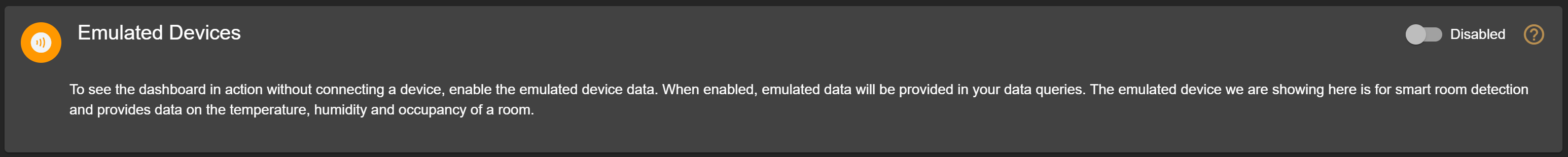Working with Emulated Data
We know not everyone has a device laying around the house to connect to an IoT Hub, so we've provided emulated device data that will show the system in action before connecting a first device.
Enable Emulated Data
To start the emulated data flowing to the dashboard, simply enable the slide toggle.
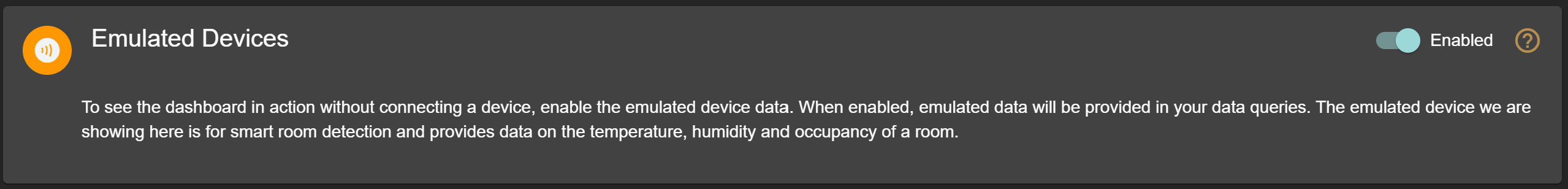
Once enabled, if no devices have been added yet, the telemtry sync will automatically enable and the emulated device telemetry will begin to show in the table on the dashboard.
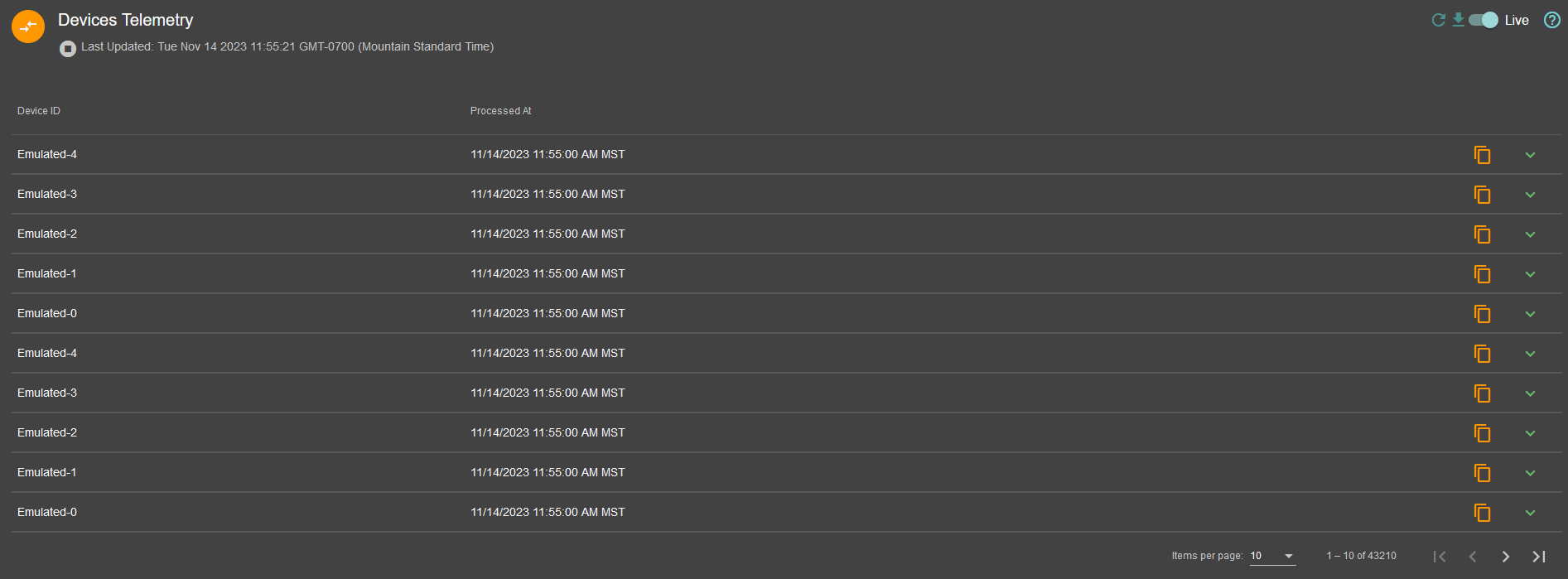
While emulated data is enabled, it will be mixed with any real device data streaming into the system. Not just in the dashboard, but also in API calls. This can be filtered out using various aspects of our system.
Disable Emulated Data
In order to remove the emulated data from the dashboard and APIs, simply disable it.